You have a PayPal subscription, which is pushing payments to us. To cancel your PayPal subscription follow the steps below:
- Log in to your PayPal account.
- Click Profile near the top of the page.
- Select My money.
- In the 'My pre-approved payments' section, click Update.
- Select the merchant whose agreement you want to cancel and click Cancel.
- Click Cancel Profile to confirm your request.